Best Practices for Starting Your Luma Workflows: Tips and Tricks from a Power User
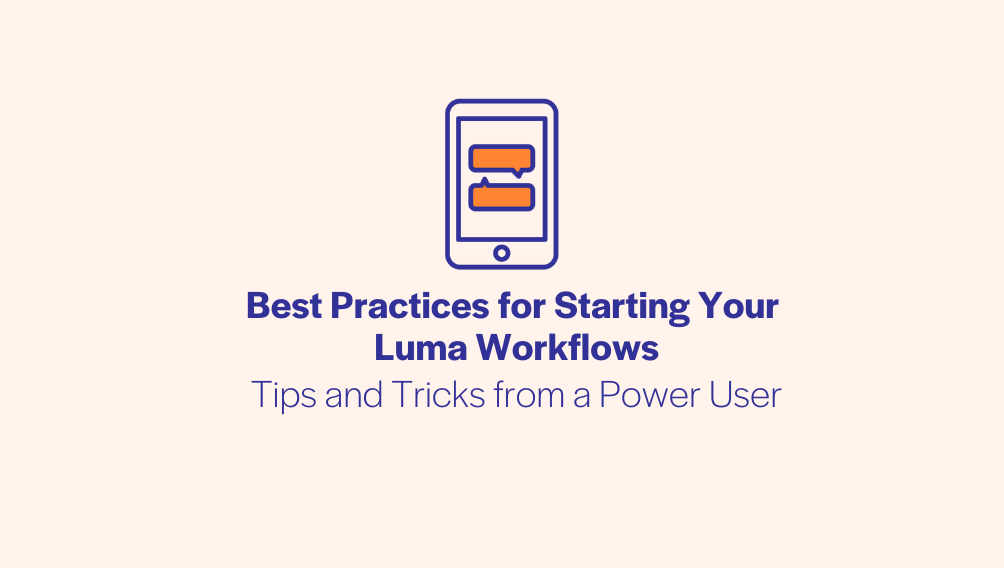
When implementing a new technology like Luma, the key to success is flexibility. Many healthcare practices are accustomed to rigid workflows dictated by their EHRs. However, rather than forcing Luma to fit into outdated workflows, it’s essential to rethink processes and embrace automation.
We sat down with Luma power user Emily Smythe from DENT Neurologic Institute, an eClinicalWorks speciality practice who has successfully optimized their practice using Luma–here are her best tips and tricks for getting started:
1. Be Open to Workflow Adjustments
Luma’s automation capabilities can dramatically streamline operations—if you’re willing to adapt. Instead of trying to fit Luma into existing workflows, take a step back and identify opportunities where automation can eliminate manual tasks.
If a workflow you need isn’t immediately visible in Luma, challenge the technology! Ask your CSM or solutions consultant—they can often configure Luma to meet your needs in ways you might not have initially envisioned.
2. Creative Patient Scheduling with Authorization-Based Links
Specialty practices often require prior authorization before scheduling specific procedures like EEGs, EMGs, or imaging. Instead of making manual calls, one practice developed a seamless system:
- PA specialists obtain authorizations.
- Individual scheduling links are created for specific services.
- Links are sent directly to patients via Luma’s Chat Hub, eliminating the need for phone calls.
This innovative approach significantly reduces staff workload and enhances the patient experience by enabling self-scheduling.
3. Leverage Chat Hub for Quick, Efficient Communication
Replacing phone calls with text messaging can vastly improve efficiency. Consider these strategies:
- Use templated messages for common scenarios, such as high deductibles, savings programs, or insurance authorizations.
- Convert voicemail follow-ups into texts to keep patients informed (e.g., “We received your voicemail; please allow a day for a response”).
- Minimize phone tag by sending quick, direct text messages instead of leaving voicemails.
4. Harness the Power of Custom Actions
One of Luma’s most powerful yet underutilized features is Custom Actions. Many users think of them as appointment-based, but they can extend far beyond that. For example:
- Automating post-appointment messaging for follow-ups.
- Sending targeted information to newly diagnosed patients based on ICD and CPT codes.
- Providing disease-specific educational materials at the right time.
By expanding the use of Custom Actions, practices can enhance patient engagement and streamline follow-up care.
5. Utilize Broadcast Messaging for Operational Announcements
Luma’s broadcast messaging feature is invaluable for:
- Emergency closures due to weather.
- Provider PTO notifications.
- Facility-specific announcements.
Since messaging costs are included, using broadcasts to keep patients informed is an efficient, cost-effective communication method.
6. Work from the Schedule View & Prioritize Forms
Practices can improve efficiency by actively managing appointments through Luma’s schedule view. Additionally, implementing the forms checklist ensures that patients complete necessary forms before their visit, significantly increasing form completion rates and reducing delays.
7. Challenge Yourself to Reduce Calls
A simple yet powerful mindset shift: If it can be a phone call, can it instead be a text? In nearly all cases, the answer is yes. By leveraging Luma’s automation and messaging features, practices can dramatically reduce phone call volume, freeing up staff to focus on higher-priority tasks.
Are you ready to rethink your workflows?
By staying flexible and thinking creatively about workflow automation, healthcare practices can maximize Luma’s potential. The result? Reduced manual work, fewer phone calls, and a better experience for both staff and patients. Whether through smart scheduling, templated messages, custom actions, or broadcast announcements, small adjustments can lead to significant efficiency gains.
Start exploring ways to let Luma do the work for you!